Now Schedule Tasks via WhatsApp with Perplexity AI’s New Feature
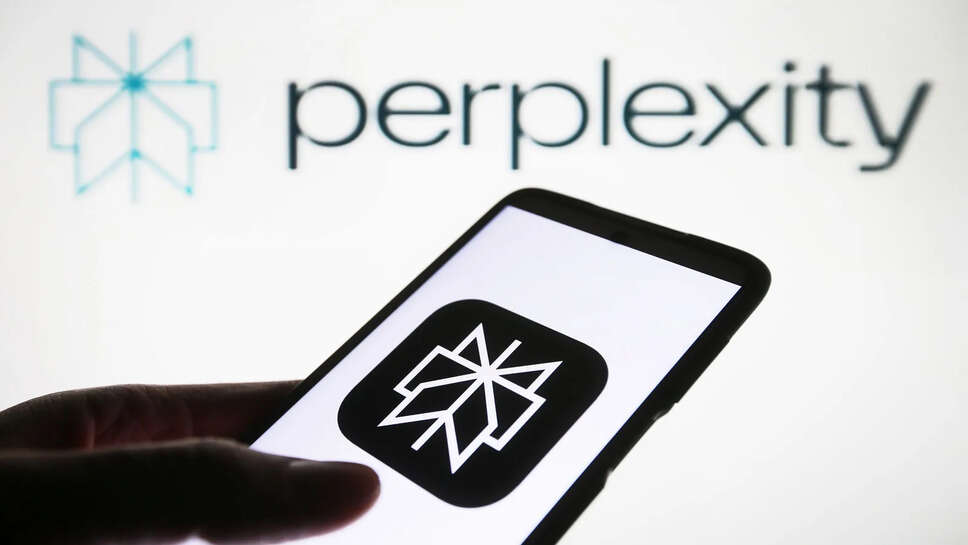
In a significant move blending artificial intelligence with everyday productivity, Perplexity AI has rolled out a new feature: task scheduling support via WhatsApp. This update allows users to set reminders, organize daily tasks, and receive timely updates—all through a casual conversation on the messaging app they already use daily.
The integration is being hailed as a practical leap toward AI-driven personal assistance, bringing automation and planning into the hands of millions without the need to download a new app or learn a new interface. With WhatsApp’s ubiquitous presence, Perplexity AI aims to redefine how people approach productivity—especially in emerging markets where WhatsApp dominates communication.
So, how exactly does this new feature work, and why does it matter? Let’s dive in.
What Is Perplexity AI?
Perplexity AI is known for its advanced conversational AI platform—designed not just to answer questions, but to engage, assist, and adapt to user needs across various contexts. Initially launched as a question-answering tool with deep web-search capabilities, the platform has evolved into a smart assistant, capable of performing increasingly complex tasks.
With the WhatsApp task scheduling feature, Perplexity AI takes a step closer to becoming a fully functional AI companion—one that can operate inside the world's most-used messaging platform.
Why WhatsApp?
With over 2 billion active users, WhatsApp is a natural platform for AI integration. People already rely on it for everything—from casual chats and work-related discussions to sharing files and coordinating events. By bringing task scheduling into the mix, Perplexity AI removes friction from the productivity process.
Rather than opening a dedicated calendar app or speaking to a smart speaker, users can now simply type a message like:
“Remind me to call Priya tomorrow at 10 AM.”
“Schedule grocery shopping every Saturday at 6 PM.”
“Send me a checklist every morning at 8 AM.”
The AI picks up the intent, processes it instantly, and confirms or clarifies the task in natural language. No setup required. No learning curve.
How It Works: Step-by-Step
The task scheduling system on WhatsApp is built for simplicity. Here’s a breakdown of how users interact with Perplexity AI’s scheduling tool:
1. Initiating the Chat
Users begin by saving the official Perplexity AI WhatsApp number and starting a conversation. The bot introduces itself and offers examples of what it can do.
2. Giving Instructions in Natural Language
The user can send any plain-language instruction, such as:
-
“Remind me to submit the report by 5 PM.”
-
“Set a meeting with Rahul every Tuesday.”
-
“Wake me up at 7 AM.”
The AI uses natural language understanding (NLU) to parse the intent, time, repetition (if any), and context.
3. Confirmation and Clarification
If something is unclear—say, there are two Tuesdays in the month—the bot asks for clarification:
“Do you want to set this for every Tuesday or just this week?”
Once clarified, it logs the task and confirms with a message like:
✅ “Got it. I’ll remind you to call Priya at 10 AM tomorrow.”
4. Smart Notifications
At the right time, users receive a WhatsApp message from the bot with the reminder or checklist they scheduled. The tone is casual and helpful.
5. Ongoing Interactions
Users can ask:
-
“What are my tasks today?”
-
“Cancel my 4 PM appointment.”
-
“Postpone gym reminder to tomorrow.”
The system supports editing, postponing, and canceling tasks just as easily, without needing any app interface.
Features That Make It Stand Out
What sets Perplexity AI’s WhatsApp task scheduler apart from standard reminder apps?
✅ No App Download Needed
Users already have WhatsApp; there’s no need to install a new scheduler or learn new UI.
✅ Multilingual Understanding
The bot understands Hindi, English, Hinglish, and other regional languages, making it accessible to a broader demographic.
✅ Recurring Task Support
From daily to-do lists to weekly meetings and monthly bill reminders, the AI can handle recurring patterns with ease.
✅ Smart Categorization
The assistant can sort tasks into categories like "Work", "Home", "Health", and "Personal" based on context, offering filtered views on request.
✅ AI-Powered Suggestions
After a few uses, the bot can suggest:
“Would you like me to remind you to meditate every morning?”
This adaptive feature personalizes the experience over time.
Privacy and Data Security
Given WhatsApp’s end-to-end encryption and the sensitive nature of task data, Perplexity AI has emphasized data privacy and transparency.
-
User data is not shared with third parties.
-
Tasks are stored on encrypted servers with time-bound retention policies.
-
Users can delete their data or stop interactions at any time with a simple “delete all” command.
Privacy-conscious users are also provided options to opt out of learning features if they prefer a more manual experience.
Who Is It For?
The WhatsApp scheduler appeals to a wide range of users:
-
Students who want reminders for assignments or class schedules
-
Freelancers and gig workers managing flexible projects
-
Homemakers keeping track of daily errands
-
Busy professionals seeking an assistant without needing a smart device
It’s especially powerful in regions where smartphone storage is limited, or where digital literacy levels are variable—because the system is entirely text-based and intuitive.
Competition and Market Context
Perplexity AI’s move comes as companies like Google, OpenAI, and Meta race to integrate AI assistants across platforms. But most of these rely on standalone apps or voice assistants.
By embedding itself directly into WhatsApp, Perplexity bypasses the need for app downloads and leverages WhatsApp’s near-universal usage in regions like India, Brazil, and Southeast Asia.
This could give it a first-mover advantage in democratizing access to AI-assisted productivity tools.
Future Possibilities
Perplexity AI hinted at further enhancements to the WhatsApp feature, including:
-
Calendar sync with Google or Outlook
-
Group task collaboration (e.g., assigning tasks to others in a WhatsApp group)
-
Voice command support inside WhatsApp voice notes
-
Location-based reminders, like: “Remind me to buy milk when I reach the market”
These updates are expected to roll out gradually over the next year.
Perplexity AI’s WhatsApp task scheduler is a strong example of “AI where people already are.” Instead of asking users to come to the technology, it brings the technology to them—seamlessly, intuitively, and in their language.
Whether it becomes a daily productivity staple or not depends on how it evolves, but for now, it’s a bold and practical innovation in making AI assistance truly accessible to the masses.
.jpg)